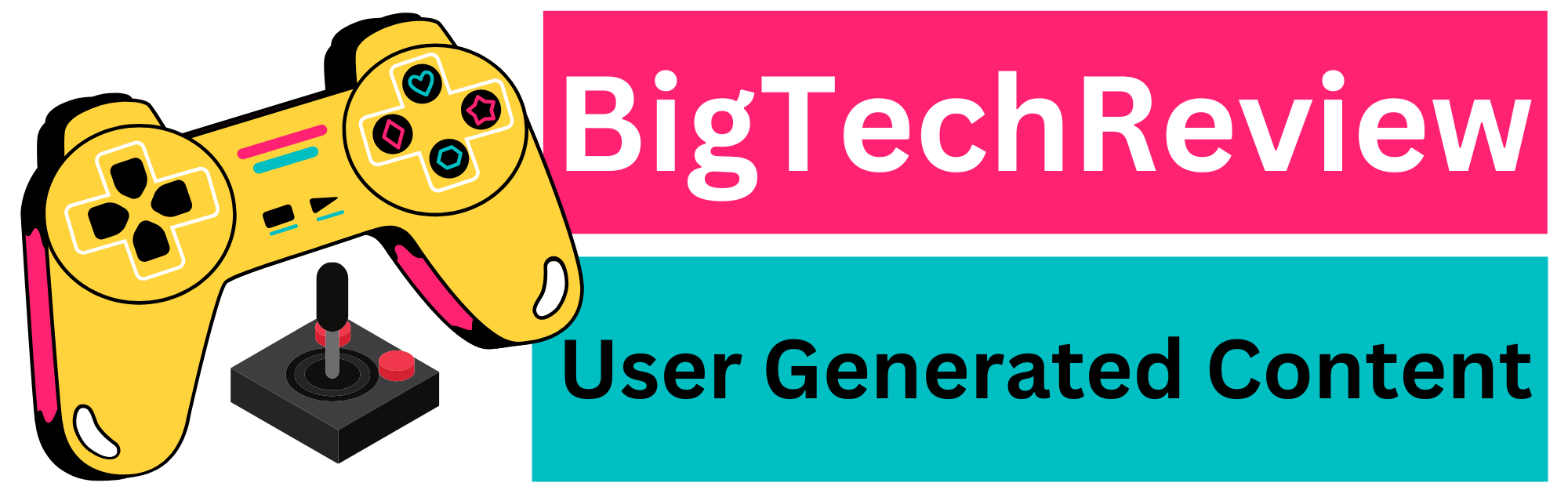Welcome to the article in which you will discover everything about the iPhone and its compatibility with NFC technology. As the use of NFC has become increasingly popular, many people are wondering if the iPhone has NFC. Although older iPhone models did not support NFC, newer models do.

In this article, we’ll delve into how NFC technology works on iPhones, which models support NFC, and how you can get the most out of this technology on your iPhone. So, if you’re interested in learning more about the iPhone and NFC, read on!
Does the iPhone have NFC? A commonly asked question
The iPhone has the most useful and important features of this device. NFC (Near Field Communication) is a wireless communication technology that allows the exchange of information between devices that are within a short distance.
This technology is very useful for making mobile payments, sharing files, and linking devices, among others. However, even though the iPhone has NFC, there are some restrictions regarding its use and compatibility with other platforms and devices.
Which iPhone models have an NFC chip?
Near Field Communication (NFC) is a technology that allows communication between nearby devices. Although it is not a new technology, it has gained popularity in recent years thanks to its use in mobile payments and file transfers between devices.
But what about the iPhone and NFC? Do all models have this technology? Below, we explain it to you.
Firstly, it is important to note that the iPhone has included such technology, since the iPhone 6. However, this technology has only been available for use in Apple Pay, Apple’s mobile payments service, until the release of iOS 11.
Starting with iOS 11, Apple opened up the NFC chip on iPhone devices so it can be used by third-party developers. This means that any developer who wants to use NFC technology for their app can do so on compatible iPhone devices.
Now, which iPhone models are compatible with NFC technology? The iPhone models that have an NFC chip are the following:
- iPhone 6 and 6 Plus
- iPhone 6s and 6s Plus
- iPhone SE (first generation)
- iPhone 7 and 7 Plus
- iPhone 8 and 8 Plus
- iPhone X
- iPhone XS and XS Max
- iPhone XR
- iPhone 11, 11 Pro, and 11 Pro Max
- iPhone SE (2nd generation)
- iPhone 12, 12 mini, 12 Pro and 12 Pro Max
- iPhone 13, 13 mini, 13 Pro and 13 Pro Max
It is important to note that, although these models have an NFC chip, not all uses of NFC technology are available on all models. For example, the NFC tag reading function is only available starting with the iPhone 7.
How secure is it to use NFC?
With the increasing use of NFC, concerns have also arisen about the security of this technology. We’ll explore how secure it is to use NFC, and what security measures should be taken.
How does NFC work?
On iPhones, the NFC chip is located on the top back of the device and is activated when it is placed near another NFC-enabled device, such as a payment terminal or speaker. When you bring the device closer, the NFC chip in the iPhone establishes a wireless connection, and information is exchanged between the devices.
Is it safe to use NFC?
In general, NFC is safe to use. Apple has implemented several security measures in its NFC system, including encryption of transmitted information and the need for authentication to carry out transactions, such as Apple Pay.
Additionally, Apple has also limited the NFC capability on its devices. For example, iPhones can only read NFC tags, but cannot write to them. This means that an iPhone can only read information stored on an NFC tag, such as a poster or advertisement, but cannot write information on the tag.
However, as with any technology, there is always the potential risk of security vulnerabilities occurring. Users should also be aware of the potential security risks when using NFC, and take steps to protect their data.
Tips to protect security when using NFC on an iPhone
Don’t share sensitive personal information over NFC, such as passwords or credit card information.
Do not accept NFC connections from unknown or untrusted devices.
Use a secure mobile payment app, such as Apple Pay, which requires authentication to make transactions. Keep your iPhone up to date with the latest security updates from Apple.