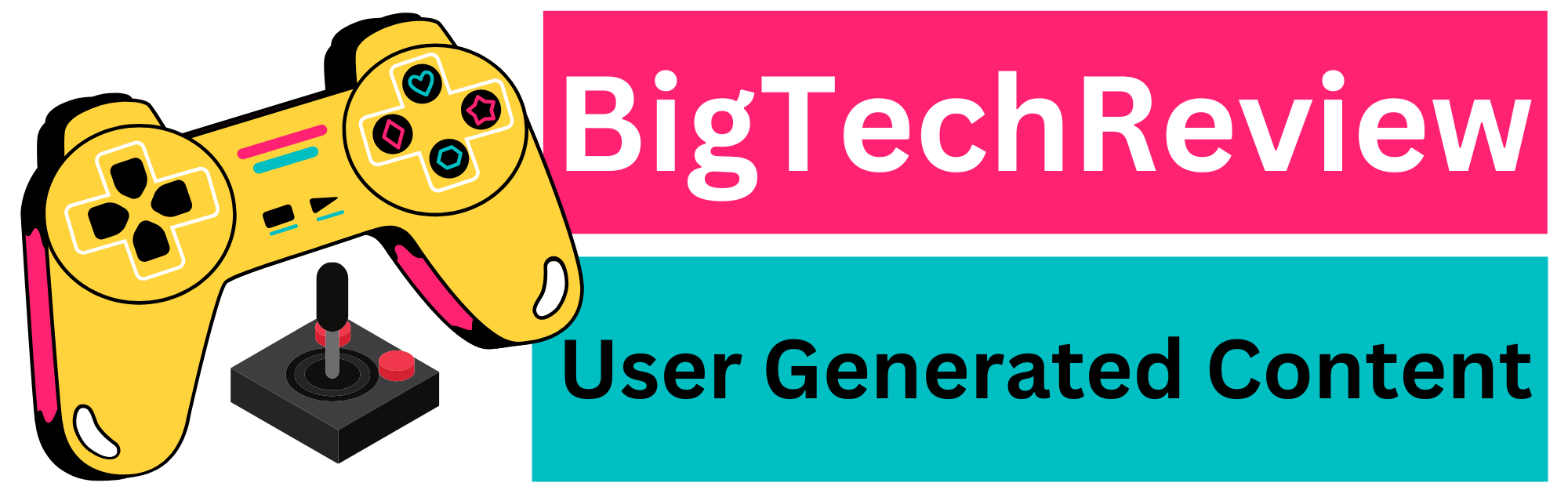There are many gaming mice on the market, each with its features and advantages. Here I present some of the best gaming mice that you can consider.

- Logitech G502 Hero: This is one of the most popular mice among gamers due to its ergonomic design, 11 programmable buttons, and a high-precision optical sensor. It also has an adjustable weight system to customize the weight feel of the mouse.
- Razer DeathAdder V2: It is another very popular mouse, especially among FPS players. It features a 20,000 DPI optical sensor, 8 programmable buttons, and an ergonomic shape to fit a wide range of grips.
- SteelSeries Rival 600: This mouse features a dual optical sensor for greater precision, as well as customizable RGB lighting and a removable weight system. It also features an ergonomic shape and comfortable grip.
- Corsair Scimitar RGB Elite: It is especially suitable for MOBA and MMO games thanks to its 17 programmable buttons on the side. It also features an 18,000 DPI optical sensor, RGB backlighting, and a comfortable, ergonomic design.
- Glorious Model O: It is a lightweight, streamlined mouse, ideal for gamers who prefer a claw or fingertip grip. It features a 12,000 DPI optical sensor, high-quality Omron switches, and durable construction.
These are just some of the best gaming mice available on the market. Remember that the final choice will depend on your personal preferences and the type of games you prefer to play.
What mice do professionals use?
Esports and gaming professionals in general often use high-end mice that have specific features to help them improve their performance. Some of the mice that professionals use include:
- Logitech G Pro Wireless: Wireless mouse is popular among professionals due to its lightweight, ergonomic design, high-precision HERO 25K sensor, and long-lasting battery. It also features a DPI button that can be adjusted on the fly.
- Zowie EC2: This mouse is popular among CS: GO players due to its simple, ergonomic shape, 3360 DPI optical sensor, and lack of control software. Many professionals prefer the simplicity of this mouse and its ability to make precise and consistent movements.
- Razer Viper Ultralight: It is ultralight and is popular among Fortnite players due to its shape and weight designed to allow quick and precise movements. It features a 16,000 DPI and durable construction.
- Razer DeathAdder V3 Pro: This mouse is popular among MOBA players due to its 30,000 DPI optical sensor, 5 programmable buttons, and ergonomic shape. It also has a customizable Chroma RGB lighting system.
- SteelSeries Rival 600: Very popular among FPS gamers due to its dual TrueMove3+ optical sensor for greater precision and its adjustable weight system to customize the feel of the mouse. It also features an ergonomic shape and durable construction.
Keep in mind that while these mice are popular with professionals, each gamer has unique preferences and needs, so it’s important to choose a mouse that suits your gaming style and personal preferences.
How many Hz should a gaming mouse have?
The report rate or refresh rate of a gaming mouse is a measure of how many times per second the system is informed about its position and movement. It is measured in Hz and it is generally considered that the higher the report rate, the better the response and accuracy of the mouse.
Today, most gaming mice have a reporting rate of at least 1000 Hz, meaning they report their position and movement to the computer system 1000 times per second. This provides fast response and optimal precision for gamers who require fast and precise movements in their games.
However, it is important to note that a higher report rate also means that mouse movement processing requires more computer resources, which can impact performance on slower or less powerful systems. So ultimately, your choice of reporting rate will depend on your personal preferences and your system’s ability to handle it properly.
What is better optical or laser?
Both optical and laser mice have their advantages and disadvantages, so there is no clear answer as to which is better. Here I present some of the differences between them:
Optical mouse
- It uses an infrared LED light to illuminate the surface under the mouse.
- Works best on flat, regular surfaces.
- They have a high report rate and lower latency than laser mice.
- They are less likely to experience hardware acceleration and inconsistent takeoff angles.
- They are usually cheaper than laser mice.
Laser mouse
- It uses a laser diode to illuminate the surface under the mouse.
- Works well on a variety of surfaces, including glossy and transparent surfaces.
- They may have a slightly higher reporting rate than optical mice.
- They can have higher precision and resolution than optical mice.
- They can be more expensive than optical mice.
In short, if most of your games are played on a regular, flat surface, an optical mouse might be sufficient for your needs. However, if you play on a variety of surfaces and need greater precision, a laser mouse might be a better option. In the end, the choice will depend on your personal preferences and your budget.