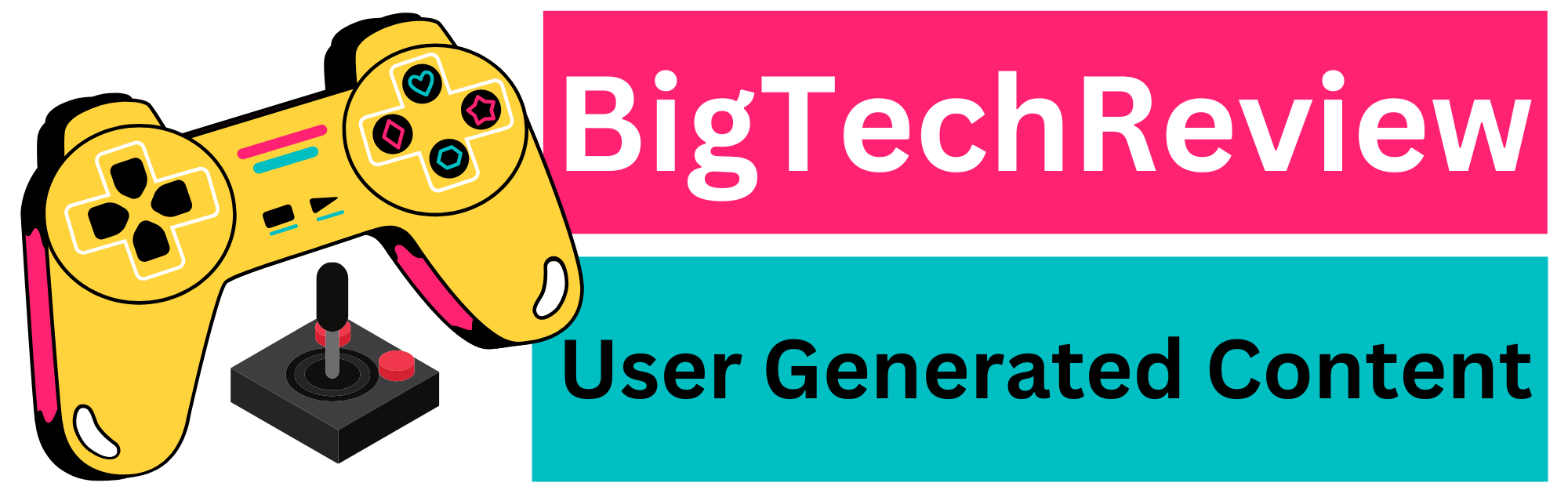If you are looking for a reliable and efficient solution to expand your network in places where the wireless signal does not reach, this is the post for you. TP-Link PLCs use the electrical infrastructure of your home or office to bring connectivity to every corner, providing you with a stable and fast network.

Get ready to immerse yourself in the world of communication over electrical cables and get ready to enjoy a seamless network experience.
What is a TP-Link PLC?
This is a device that uses Power Line Communication technology to transmit data over a building’s electrical infrastructure. Allows you to establish a communication network using existing AC cables.
Advantages of using a TP-Link PLC
These types of devices have many advantages added to your daily life, among these we highlight the following:
- Wide coverage: TP-Link PLCs can extend network connectivity to areas where the Wifi signal is weak or does not reach.
- Easy Installation: Simply plug the adapters into electrical outlets, no complicated setup is required.
- Connection stability: By using electrical cables, TP-Link PLCs provide a more stable connection and are less susceptible to interference.
The basic operation of a TP-Link PLC
The installation and operation of these devices is very simple. They are sold in kits that include a primary adapter and one or more secondary adapters.
The main adapter connects to the router or modem via an Ethernet cable. In turn, the secondary adapters plug into other electrical outlets in the home or office to provide additional access points.
It should be noted that the adapters communicate with each other through electrical cables. This, of course, is to establish an extended local area network (LAN).
Considerations when choosing a TP-Link PLC
- Transmission speed: Check the transmission speed offered to make sure it meets your needs.
- Coverage and number of ports: Secure your device, and provide enough ports and the necessary coverage to cover your space.
- Additional features: Some models offer extra features, such as integrated power outlets, additional Wi-Fi, or remote management.
Configuring and using a TP-Link PLC
In general, the process is very simple, especially if you follow the manufacturer’s instructions for configuration. The main thing will be to connect the main adapter to the router or modem and plug the secondary adapters into other electrical outlets.
Next, use the mobile app or configuration software provided by TP-Link to manage and customize the PLC network. Remember, you can connect devices to the secondary adapters using Ethernet cables or via a Wi-Fi connection if the TP-Link PLC supports it.
Maintenance and updates
Our recommendation is to regularly check for firmware updates provided by TP-Link to keep your PLC up to date and improve its performance. If you experience connection problems, verify that the adapters are properly plugged in and update the drivers or firmware as necessary.
Price in the current market
In online stores you can find different models of the brand, but, in general, these devices range from 58.16 to 78.08 euros.
Questions and answers about the TP-Link PLC
This type of device takes advantage of Power Line Communication (PLC) technology, transmitting data through the existing electrical cables in your home or office. The primary and secondary adapters plug into electrical outlets, creating an extended local area network (LAN) that provides a strong and stable network connection.
What advantages do TP-Link PLCs offer over traditional Wi-Fi networks?
These devices provide wide coverage in places where the wireless signal is weak or does not reach. In addition, when using electrical cables, they offer a more stable connection and are less susceptible to interference. This makes them an ideal solution for areas that are difficult to access or with physical obstacles that affect the Wi-Fi signal.
Is the installation complicated?
It couldn’t be simpler! Installation is very easy. Simply connect the primary adapter to the router or modem using an Ethernet cable and plug the secondary adapters into electrical outlets in the desired areas. And ready! You’ll be enjoying an extended network in a matter of minutes.
Can I use Wifi in conjunction with TP-Link PLCs?
Absolutely! Many models include additional features, such as built-in Wi-Fi hotspots. This allows you to connect devices both via Ethernet cables and over a Wi-Fi network, giving you flexibility and options to adapt to your connectivity needs.