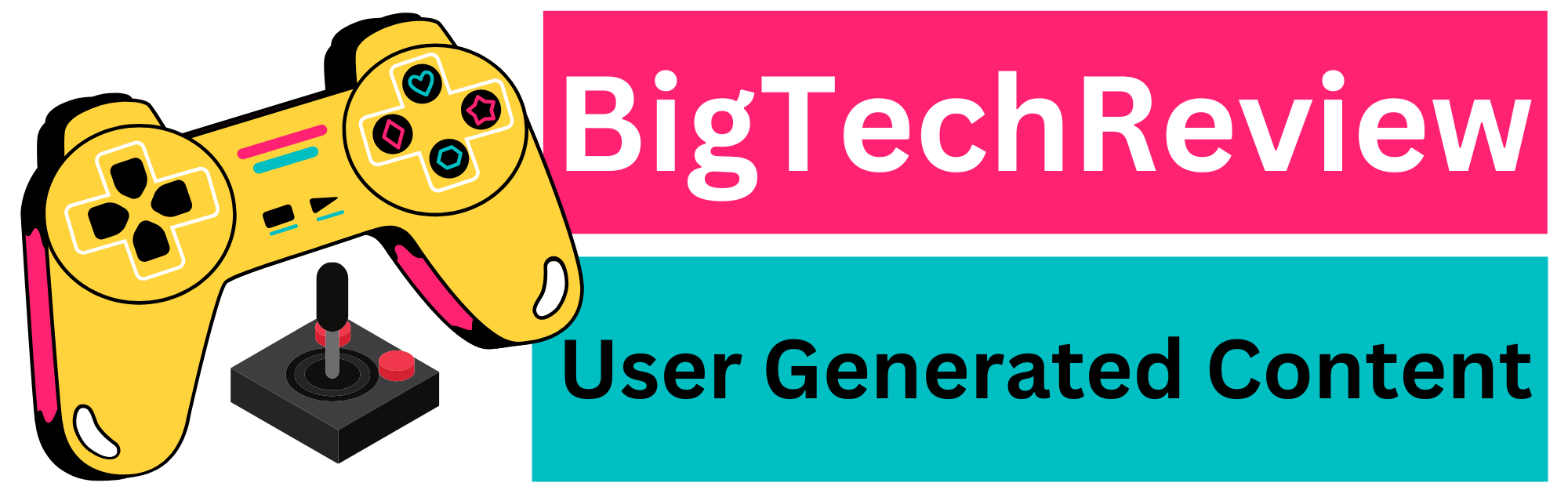What is this?
RAM ( Random Access Memory in English) is known by many names, the most common is random access memory. The latter is used to store data such as your operating system, your applications such as an internet browser, or even your favorite game, but all this temporarily. RAM is not a memory that retains its information as a hard drive could do. As soon as the power is cut, the data stored on a RAM stick is deleted. The SSD also has RAM but unlike a RAM stick, the data remains recorded even if the power is turned off. To illustrate how the RAM module and the hard drive work, we will take an example: If someone were to recite numbers to you very quickly and you had to remember them, you would not necessarily be able to record everything. On the other hand, if you have a notebook and you write these numbers in there you can remember them. It’s the same with a computer except that you replace the notebook with a hard drive and yourself with RAM. There are also several formats of RAM modules, two of which are very common. The first is the DIMM (Dual In-line Memory Module) which is found in today’s desktop computers. As for the second, it is the SO-DIMM (Small Outline Dual In-line Memory Module), the compact version of the DIMM format that you will find on laptop computers.
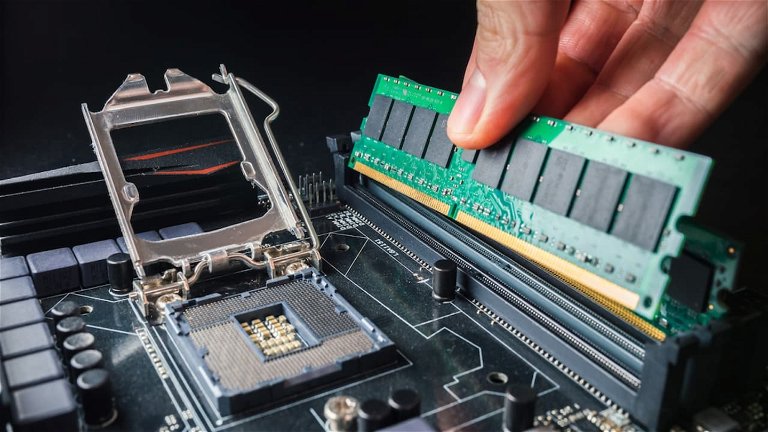
The difference between DDR, DDR2, DDR3, DDR4…
Some of you have certainly heard of a DDR3 or DDR4 RAM stick. But what is the difference apart from the number at the end? It’s simply the evolution of hardware. Indeed, the very first RAM sticks had a frequency ranging from 133MHz to 200MHz. Today with DDR4, RAM sticks reach frequencies of up to 4200MHz. But what does this famous frequency mean? To put it simply, this corresponds to the processing speed of RAM. The higher this frequency, the faster the treatment will be.
In short, what are RAM sticks for?
RAM sticks are used to load your applications. Indeed, as explained above, applications are temporarily stored during their operation in the bars. Your operating system such as Windows loads several small programs into these RAM sticks for you to use.
How to choose well?
First of all, what you need to know is that depending on your daily use of your computer, the number of GB may vary. Let’s start with 4GB of RAM: This is the minimum to have on an office and/or multimedia computer. You can play “small” games like Dofus, Wakfu, or League of Legends but with performance that is not necessarily optimal with this kind of configuration. You can of course play single-player games like Shadowrun or Skyrim but the loading time could suffer. We continue with 8 GB of RAM: Ideal and recommended for gaming. Indeed, today’s video games (such as Rainbow Six: Siege ) require certain equipment, especially if you have your graphics settings on high. With 8 GB of RAM, you can do video editing without asking too much of your machine. It is also ideal for using photo editing software such as Photoshop. Finally with 16 GB of RAM: With this and of course with other key components, 16 GB of RAM is appreciated to be able to stream. It is also ideal for photo editing, video editing, machine virtualization or even running games in 2K or even 4K. It is also possible to work on game or 3D design software such as Unreal Engine or Unity. You must have a graphics card or even a processor that can keep up. RAM sticks aren’t everything, but the fluidity of your computer still depends on it. Beyond 16 GB of RAM, we consider that it is mainly for professional use with very demanding software. Below, you will have a detailed use of the different RAM capacities with some little tips and anecdotes of use. We have summarized for you in this table the uses you can have with different RAM capacities. It must be taken into account that not all configurations will run a game in 4K with only 16GB of RAM
Divide to work better
Before telling you more about our recommendations, there is one more important thing to know. It is strongly recommended to use several RAM sticks and have them work in pairs. For example, take 4 sticks of 4 GB of RAM to obtain a total of 16 GB. Or 2 strips of 4 to obtain a total of 8GB of RAM. Why that? To divide application load. It is estimated that there is a gain of around 5% in computer performance. This may not seem like much, but if you were to launch very demanding software or a game, the 5% is not negligible. Furthermore, if one day the RAM stick were to die, you would no longer be able to use your computer unless you recommend one. Whereas with 2 strips minimum you can still start the computer with just one. You won’t have the normal capacity that your machine can provide, but that won’t stop you from using it.
4 GB of RAM The computer’s standard
You have surely noticed in supermarkets that the computers often on display have 4GB RAM. Be it laptops or desktops, 4GB of RAM has been standardized to provide basic computer usage for the user. If you only use your computer to go on the Internet, use Office software like Word or OpenOffice you will not need high-quality strips. The same goes for some games that you can run, such as League of Legends, Heroes of the Storm, Overwatch, and many other multiplayer games that don’t require as much RAM to run. Be careful though for games, RAM is not everything. Indeed, having a graphics card that is within the recommended parameters of the game description will help you run the game.
8 GB of RAM An optimal gaming experience
If you want to play with decent performance on any game, 8GB of RAM will be enough for you. Whether for Battlefield 1, Star Wars Battlefront II, Overwatch, or many other games, there will be no need to go higher if you are content to just play. Some loading times will seem long if you play Anno 2205, Conan Exiles, or Civilization VI. There is no need to buy expensive sticks if you want to limit yourself to 8GB of RAM. We therefore recommend a frequency of 2133 MHz with two 4 GB strips. In terms of RAM strips, there are several manufacturers but look for those who offer good value for money on these products. Kingston, Crucial/Ballistix as well as Corsair are among our recommendations.
16 GB of RAM Improved loading time
Loading times on demanding games such as Star Wars: Battlefront II or Conan Exiles are generally quite long. Of course, as with games, RAM is not the only component to worry about. The processor, graphics card, and internet connection do a lot of work during broadcasts. On the other hand, this RAM capacity will help you have more tools or tabs open like your Chat page without losing performance when you play. For this type of use, we recommend Ballistix Elite RAM sticks. Why that? They have a rather interesting feature. The bars adapt by adjusting their frequency to the needs of your PC. This is very interesting for Gamers who want to have a good gaming experience in Strategy games (Total War in particular) or competitions. It is also interesting for users of editing software or even 3D software like Unreal Engine. This allows for faster loading of development tools such as those specific to the software or even your assets. In this case, the combination with a good hard drive or even an SSD will help enormously. As said above, you will then need 4 4 GB sticks to make the most of this power.
Other advice
If you don’t necessarily know anything about IT but you still want to improve your configuration, some sites like Materiel.net or LDLC offer “upgrade kits”. These kits generally consist of a motherboard, a processor, and RAM modules. There are still kits that offer extras such as an SSD or a VentiRad for example. If you are ever unsure if a part is compatible with your computer, do not hesitate to ask for help on the TopAchat website where the community as well as professionals will answer all your questions regarding IT via a Live chat.
We hope that this file has been useful to you, if you have a question do not hesitate to ask it in the comments or even on our forum.