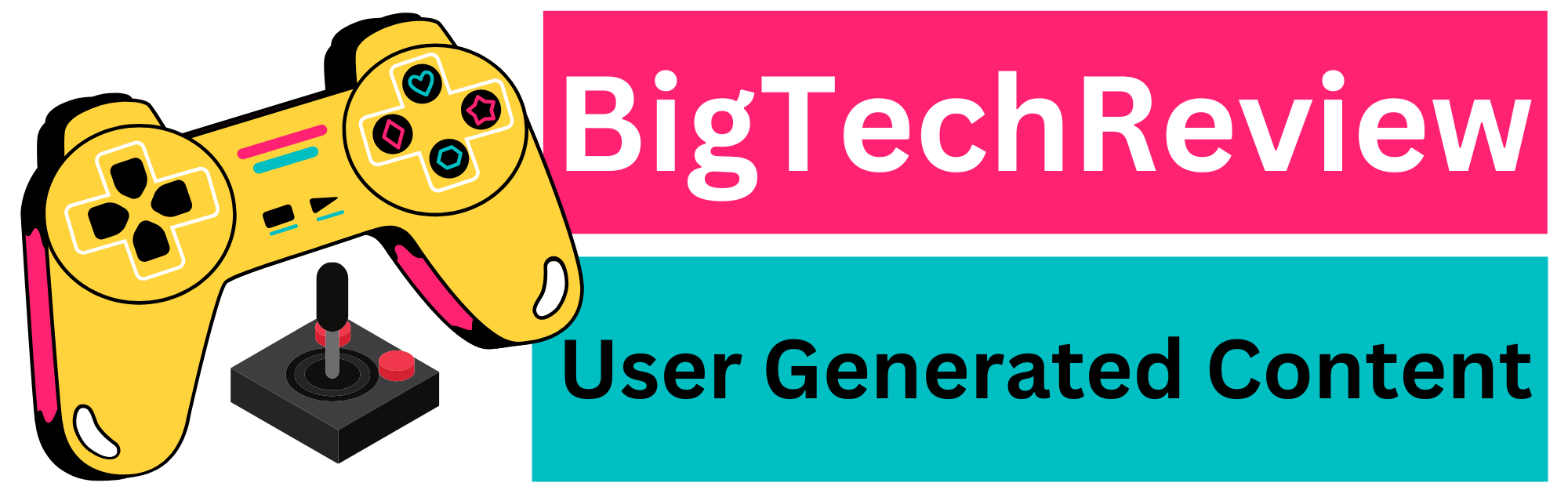Hard drives are essential components of any computer, as they store all the information and files we use. However, not all hard drives are the same, and there are different types with different advantages and disadvantages. In this article, we are going to explain what SSD hard drives are, how they work, and why they are better than HDD hard drives.

What is an SSD hard drive?
An SSD (Solid State Drive) hard drive is a type of hard drive that uses flash memory to store data. These flash drives are similar to those used by USB drives or SD cards and have no moving mechanical parts. Therefore, they are faster, quieter, and more durable than HDD (Hard Drive Disk) hard drives, which use spinning platters and read and write heads.
How does an SSD hard drive work?
An SSD hard drive is made up of several flash memory chips interconnected with each other and with a controller that manages read and write operations. Each chip has several cells where the bits of information are stored, which can be one, two, three, or four bits per cell. Depending on the number of bits per cell, different types of flash memories are distinguished:
- SLC (Single Level Cell): They only store one bit per cell, which makes them faster and more durable, but also more expensive and with less capacity.
- MLC (Multi-Level Cell): they store two bits per cell, which allows them to have more capacity and a lower price, but also lower speed and useful life.
- TLC (Triple Level Cell): They store three bits per cell, which further increases capacity and reduces price, but also speed and useful life.
- QLC (Quad Level Cell): They store four bits per cell, which makes them the most economical and with the highest capacity, but also the slowest and with the shortest useful life.
The SSD hard drive controller is responsible for optimally distributing data between the cells, as well as performing maintenance operations such as erasing or wear leveling. These operations are necessary because flash memory cells have a limited number of write cycles before they deteriorate.
Why are SSD hard drives better than HDDs?
SSD hard drives have several advantages over HDD hard drives, which translate into better performance and greater reliability. These are some of the main advantages:
Speed
SSD hard drives can read and write data much faster than HDDs since they do not depend on the rotation speed of the platters or the movement of the heads. This is especially noticeable during the startup time of the operating system, the opening of programs, or the transfer of files.
Silence
SSD hard drives do not make noise when operating, since they do not have mechanical parts that vibrate or collide with each other. This improves acoustic comfort and avoids possible interference with other devices.
Endurance
SSD hard drives are more resistant to shocks, vibrations, or temperature variations than HDDs since they do not have delicate parts that can be damaged. This increases the life of the hard drive and reduces the risk of data loss.
Consumption
SSD hard drives consume less power than HDDs since they do not need to power motors or generate heat. This represents economic and ecological savings since electricity consumption and greenhouse gas emissions are reduced. This is especially important for portable devices, such as laptops or tablets, as it also extends battery life.
What disadvantages do SSD hard drives have?
SSD hard drives are not perfect, and they also have some drawbacks that must be taken into account when choosing them. These are some of the main ones:
- Price: SSD hard drives are more expensive than HDDs per GB of capacity, which means that for the same money, you can have less storage space. This can be a problem if you need to save many large files, such as videos, photos, or games.
- Compatibility: SSD hard drives have different formats and connections than HDDs, which can make them difficult to install or replace on some older computers or those with specific designs. Additionally, some operating systems or programs may not be optimized to take full advantage of SSDs.
- Recovery: SSD hard drives are more difficult to recover from failure or accidental deletion than HDDs, as controller maintenance operations can overwrite deleted data. Furthermore, since it does not have mechanical parts, techniques such as freezing or changing plates cannot be applied to try to recover the information.
How to choose the best SSD hard drive for our PC?
When choosing an SSD hard drive for our PC, several factors must be taken into account, such as capacity, type of flash memory, format, connection, or performance. These are some general recommendations:
- Capacity: it depends on the use we are going to give to the hard drive and the budget we have. The ideal is to have at least 256 GB to install the operating system and the most used programs and leave the rest to store files on another HDD or in the cloud. If we have more money or need more space, we can opt for larger capacities, such as 512 GB or 1 TB.
- Format: it depends on the space available on our computer and the type of connection it has. The most common formats are 2.5″, which is the same size as a conventional HDD hard drive and is connected via a SATA cable; and the M.2, which is shaped like a card and connects directly to the motherboard through a specific slot. There are also other less common formats, such as mSATA or PCIe.
- Connection: depends on the type of format and the bandwidth it allows. The most common connection is SATA III, which has a maximum speed of 6 Gbps and is compatible with 2.5″ SSD and some M.2 hard drives. The fastest connection is NVMe (Non-Volatile Memory Express), which has a maximum speed of 32 Gbps and is compatible with some M.2 or PCIe SSD hard drives.