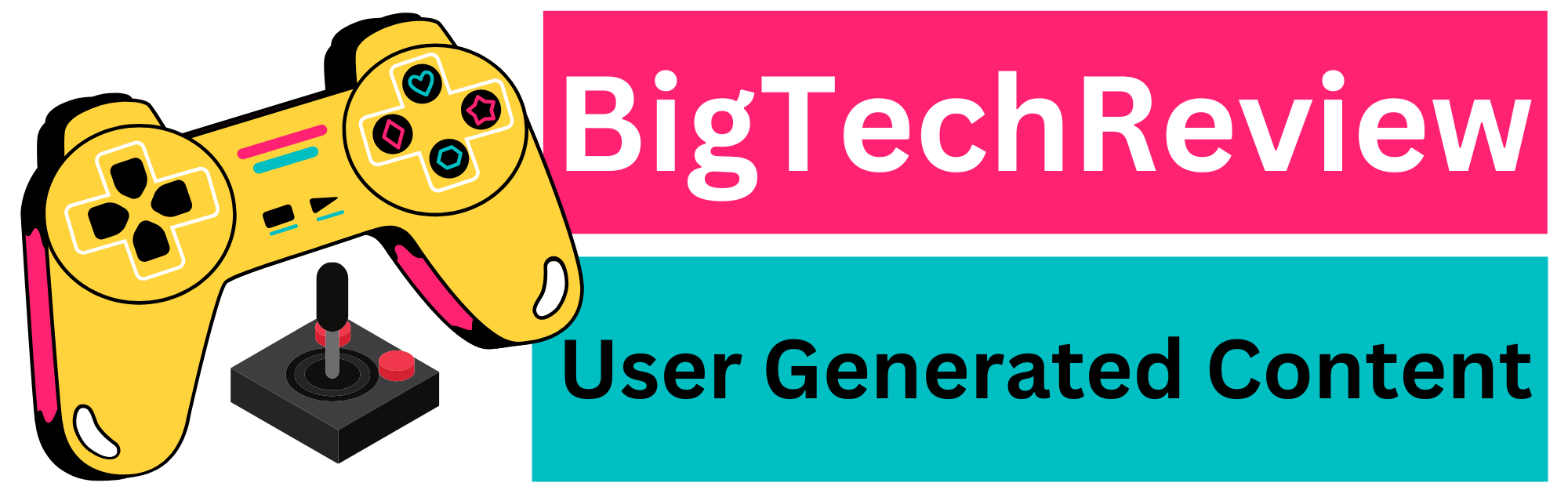Basically. There are two types of solid-state hard drives: SATA SSDs and NVMe SSDs. The former uses the SATA interface while the latter uses the PCIe interface. Besides that, there are two popular form factors for SSDs: 2.5″ and M.2.
Therefore, the type of SSD and its form factor you have determines whether you need power and data cables or not. In this guide, I will delve deeper into the question “What cables do I need for SSDs?” looking particularly at their types.

Cable to use for an SSD
Again, this depends on the type of SSD you have. When you take into consideration the different interfaces and form factors, then there are essentially three types of SSDs on the market:
- SATA 2.5″ SSD
- SSD SATA M.2
- SSD NVMe M.2
2.5″ SATA SSD Requires SATA data cable and SATA power cable
SATA SSDs with the 2.5″ form factor use the SATA interface to connect to the PC. The most recent version of the SATA interface is SATA 3 and it can achieve theoretical speeds of up to 6 Gpbs or 750 MBps.
In practice, a typical SATA 3 SSD can achieve read and write speeds of around 550 MB/s. This is around 2 to 3 times faster than an average hard drive. A hard drive can reach speeds of around 200 MB/s in the best case.
Note that, this type of SSD has the same form factor (size) as the 2.5″ hard drive found in laptops.
To connect this SSD to your motherboard, you need two cables:
- SATA DATA cable
- SATA power cable
In addition to cables, you need to have a free SATA port on your motherboard.
SATA DATA CABLE FOR 2.5″ SATA SSD
A SATA DATA cable has identical ends. It connects to the motherboard’s SATA port on one end and the 2.5″ SSD on the other end. A couple of SATA DATA cables are often supplied with the motherboard.
SATA POWER CABLE FOR 2.5″ SATA SSD
A 2.5″ SATA SSD also needs power to function. This is provided by the 15-pin SATA power cable, as shown above.
The SATA power cable is included with the power supply unit (PSU). One end of this cable is connected to the PSU and the other to the 2.5″ SATA SSD.
M.2 SATA SSD Requires no cables
A SATA SSD based on the M.2 form factor looks like a stick as shown below: This type of SATA SSD only requires a free M.2 slot on your motherboard. It does NOT require a data or power cable.
An M.2 SSD receives the power it needs to operate from the motherboard itself, and because it physically attaches to the port, it doesn’t require a data cable. An M.2 SATA SSD also typically operates at transfer speeds of around 550 MB/s, similar to those achieved by 2.5″ SATA SSDs.
It is important to connect the 2.5″ SATA SSD to the newer SATA 3 port to get the best speeds. Each new SATA version typically doubles the transfer speed compared to the previous generation.
So :
- SATA 1 has a transfer speed of 1.5 Gbps or 187.5 MB/s.
- SATA 2 has a transfer speed of 3.0 Gbps or 375 MB/s.
- SATA 3 has a transfer speed of 6.0 Gbps or 750 MB/s.
If you were to plug your 2.5″ SATA SSD into an older SATA 2 port, its overall transfer speed would technically be cut in half.
NVMe M.2 SSD – Requires no cables
As with the M.2 SATA SSD above, an NVMe SSD also does not require a cable. An NVMe SSD also only requires a compatible M.2 slot on the motherboard.
Unlike SATA SSDs, NVMe SSDs use the PCIe interface, which is infinitely faster than SATA. As such, NVMe SSDs are currently the fastest drives you can install on your PC. They are also the most expensive, but it is worth it.
The speed of an NVMe SSD differs from one PCIe generation to another. For example, an NVMe PCIe 3.0 SSD can typically reach speeds of around 3500 MB/s. New PCIe 4.0 NVMe SSDs can reach speeds of around 5500 MB/s. Compare that to the 550 MB/s achieved by SATA SSDs and the 200 MB/s achieved by your average hard drives.
You must have an M.2 supporting the latest PCIe version if you want to install the latest generation NVMe SSDs on your motherboard.
Conclusion
So, to summarize and reiterate, the answer to the question “What cables do I need for an SSD?” ” depends on the type of SSD you have.
SATA SSDs using the 2.5″ form factor require a SATA data cable and a SATA power cable.
SSDs using the M.2 form factor, such as M.2 SATA SSDs and M.2 NVMe SSDs, require no cables.